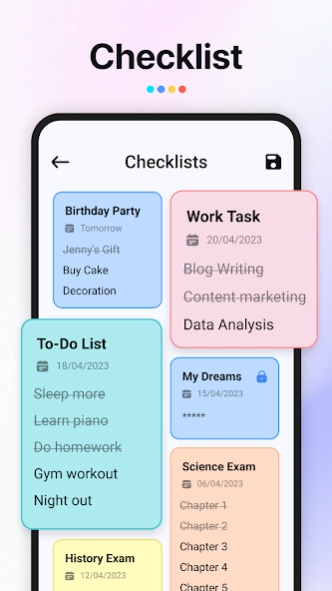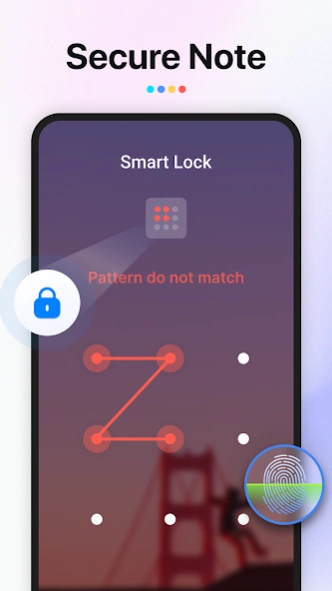Notes - Checklists & Notepad 3.6
Free Version
Publisher Description
Notes - Checklists & Notepad - Notepad for making notes, checklists, to-do lists and grocery lists & tasks
Create quick notes & checklists. Simplify your life by keeping all your important notes in one convenient digital notebook. Streamline your tasks and stay organized on the go!
Stay onto of all your Notes with the after call overview features and easily follow up on calls without leaving the call screen. Notes even has a during call notification and calendar widget for easy access during calls, never miss another date again!
IOS-themed Notepad App for Android.
Use Notes App to capture a quick thought, create checklists, sketch ideas, and more. And with Google drive backup, you can keep your notes up to date across all your devices.
Create notes containing texts, images with footnotes. Moreover, you can share your notes easily to SNS.
Previously made any memos from S Note and Memo also can be imported into Notes.
Notes functions as a service for making short text notes, which can be synchronized between devices using Google drive.
The application uses a similar interface on iOS and macOS, with a non-textured paper background for notes and light yellow icons, suggesting pencil or crayon.
Notes For IPhone app has advanced text formatting options, several styles of lists, rich web, and map link previews, support for more file type attachments, a corresponding dedicated attachment browser.
Share notes
Have a note that you'd like to send to someone? Instantly send a note by tapping Share icon at the top of the note, then choose how you want to send it.
Notes app is an easy-to-use note-taking app to write , save and edit and take google drive backup. The app "i Notes" is also known as "Notes for i Phone" because we have used (i)Phone material design in the app design structure. so it gives feeling of apple apps in the android OS !!!
★Best Notes for you★ is really useful application for manage your schedules and notes. free best Notes app is best helper to manage your schedules,notes & meetings. This app is very useful for writing notes than the other note app, memo pad, memo widget, to-do lists application. You can write any thing like shopping list,meeting date time ,office address , make your favorite songs,movie name, your bank account number,relative home address and mobile number,email address means you can write any thing and give notes title.
Notes is a simple and powerful app that lets you capture your thoughts, ideas, lists, and more. 📝 Whether you need to jot down a quick reminder, create a shopping list, sketch a diagram, or write a journal entry, Notes has you covered. You can also attach photos, audio, web links, scanned documents, and other files to your notes. 📎 With Notes, you can:
★★★ Features ★★★
- Write daily notes, Personal notes, love Notes, public notes.
- Organize your notes into folders and subfolders 📂
- Sync your notes across your devices with Google Drive or Dropbox ☁️
- Share your notes with others and collaborate in real time 👥
- Customize your notes with different colors and fonts 🎨
- Search your notes by keywords or tags 🔍
- Use checklists to create to-do lists and shopping lists ✅
Notes is the ultimate note-taking app for your personal and professional needs. Download it today and see how Notes can help you stay organized and productive.
About Notes - Checklists & Notepad
Notes - Checklists & Notepad is a free app for Android published in the PIMS & Calendars list of apps, part of Business.
The company that develops Notes - Checklists & Notepad is Awakens Apps. The latest version released by its developer is 3.6.
To install Notes - Checklists & Notepad on your Android device, just click the green Continue To App button above to start the installation process. The app is listed on our website since 2024-02-27 and was downloaded 1 times. We have already checked if the download link is safe, however for your own protection we recommend that you scan the downloaded app with your antivirus. Your antivirus may detect the Notes - Checklists & Notepad as malware as malware if the download link to com.notesapp.myphone is broken.
How to install Notes - Checklists & Notepad on your Android device:
- Click on the Continue To App button on our website. This will redirect you to Google Play.
- Once the Notes - Checklists & Notepad is shown in the Google Play listing of your Android device, you can start its download and installation. Tap on the Install button located below the search bar and to the right of the app icon.
- A pop-up window with the permissions required by Notes - Checklists & Notepad will be shown. Click on Accept to continue the process.
- Notes - Checklists & Notepad will be downloaded onto your device, displaying a progress. Once the download completes, the installation will start and you'll get a notification after the installation is finished.